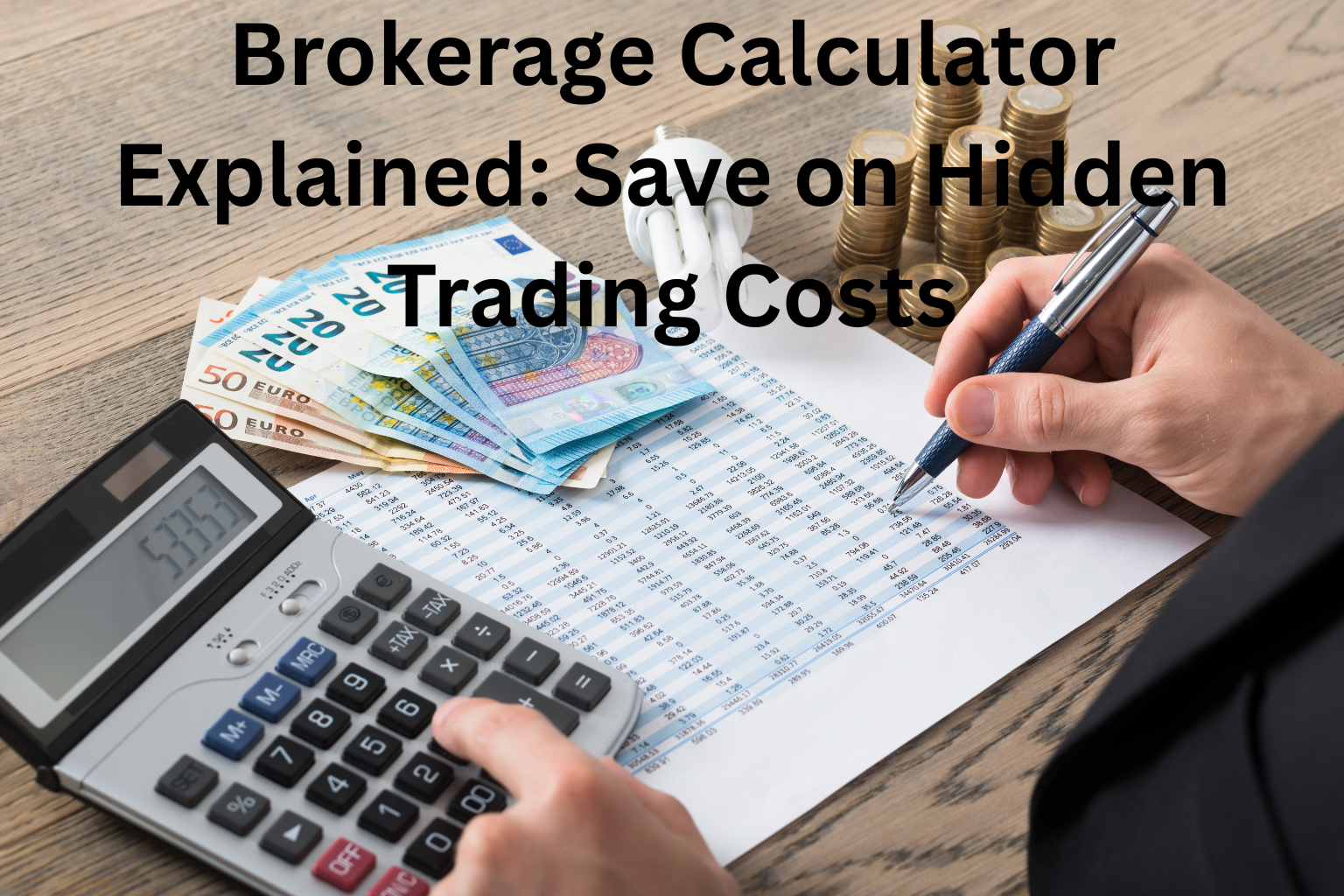Brokerage Calculator Explained: Save on Hidden Trading Costs
Trading stocks isn’t just about buying low and selling high. Every trade comes with hidden costs—brokerage fees, taxes, and charges that reduce your net profit. That’s why a brokerage calculator is essential for any trader who wants to know the true cost of a trade.
In this guide, we explain how a brokerage calculator works and how it can help you make smarter, cost-efficient trading decisions.
What Is a Brokerage Calculator?
A brokerage calculator estimates the total cost of a trade, including:
- Brokerage fee
- Securities Transaction Tax (STT)
- Exchange Transaction Charges
- GST
- SEBI Turnover Fees
- Stamp Duty
It shows your total charges and net profit/loss after accounting for all applicable deductions.
Why Is It Important?
Even small fees can add up, especially if you trade frequently. A brokerage calculator:
- Prevents overestimating profits
- Helps compare brokers
- Uncovers hidden costs before you trade
- Allows better risk-reward planning
- Improves accuracy of trade decisions
Step-by-Step: How to Use a Brokerage Calculator
Step 1: Choose Trade Type
Select Intraday, Delivery, Futures, or Options.
Step 2: Enter Buy Price, Sell Price & Quantity
Example: Buy at ₹500, sell at ₹520, quantity 100.
Step 3: Select Your Broker
Some calculators adjust charges based on your broker’s fee structure.
Step 4: Click Calculate
You’ll get a breakdown of:
- Total Turnover
- Brokerage
- STT
- GST
- Exchange Fees
- Stamp Duty
- Total Charges
- Net P&L
Example: Trade Cost Calculation
Let’s say:
- Buy Price: ₹500
- Sell Price: ₹520
- Quantity: 100
- Broker: Flat ₹20 per trade
Gross Profit = ₹2,000
Total Charges (Brokerage + Taxes) = ₹120
Net Profit = ₹1,880
Without a calculator, you might assume ₹2,000 profit, but in reality, you make ₹1,880 after costs.
Key Components Explained
| Charge | Purpose |
|---|---|
| Brokerage | Fee charged by the broker for trade execution |
| STT | Securities Transaction Tax levied by government |
| Exchange Fees | Charged by NSE/BSE for processing trade |
| GST | 18% on brokerage + exchange fees |
| Stamp Duty | State-imposed duty on transaction value |
| SEBI Fee | Regulatory fee on turnover |
Benefits of Using a Brokerage Calculator
- Choose low-cost brokers with confidence
- Plan trades better by knowing real margins
- Track intraday costs vs delivery costs
- Avoid trading at break-even unknowingly
- Essential for high-frequency traders
Delivery vs Intraday Charges: What’s the Difference?
| Parameter | Intraday | Delivery |
|---|---|---|
| Brokerage | Lower | Slightly higher |
| STT | On sell side only | On both sides |
| Stamp Duty | Lower | Higher |
| GST & Exchange Fees | Similar | Similar |
A brokerage calculator allows you to compare both modes instantly and choose the most cost-effective path.
Final Thoughts
If you want to trade smartly, you can’t ignore costs. A brokerage calculator shows the full picture—every rupee charged, deducted, and earned. Use it before every trade to eliminate surprises and protect your profits.
FAQs
Q1: Is the calculator accurate for all brokers?
Yes, if it allows broker selection or uses standard charge templates. Always verify with your broker’s rate card.
Q2: Do I need to include both buy and sell prices?
Yes. Charges apply to both sides of the trade, and total turnover depends on both.
Q3: Can it be used for F&O trades?
Yes. Many calculators support futures and options, showing margin and premium-related costs too.
Q4: Are there different charges for mobile app vs desktop trades?
No. Charges are the same regardless of platform unless broker terms specify otherwise.
Q5: Can it help me reduce trading costs?
Absolutely. It highlights high-fee areas and helps you pick cost-efficient trade types and brokers.